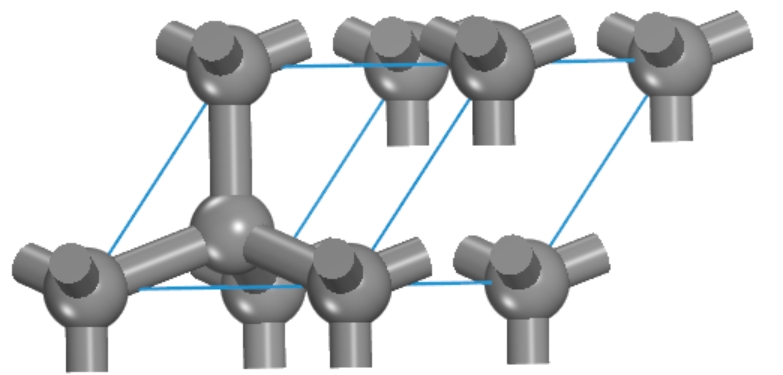Getting Started
Taking an typical examples of optimizing the diamond.
Download the primitive cell of diamond (C.cif) and upload to Linux server.
Use qvasp to transfer C.cif to POSCAR:
> ls
C.cif
> qvasp -c2p C.cif
Transfer done of C.cif !
> ls
C.cif C.vasp POSCAR
> cat POSCAR
Transfer by qvasp
1.0
2.522100 0.000000 0.000000
1.261050 2.184203 0.000000
1.261050 0.728068 2.059286
C
2
Direct
0.000000 0.000000 0.000000
0.250000 0.250000 0.250000
Use qvasp to create INCAR, KPOINTS, POTCAR:
> qvasp -relax
The INCAR for structure optimize was produced sucessufully
> qvasp -k
The density of Brillouin zone is: 0.030 (2*PI/Angstrom)
The k-mesh was calculated as: 16 16 16
KPOINTS was created with k-kmesh: 16 16 16 due to the material dimension
The dimension of material may be wrong and you could revise it manually
> qvasp -pbe C
The POTCAR is produced successfully
Lte's check it
TITEL = PAW_PBE C 08Apr2002
> ls
C.cif C.vasp INCAR KPOINTS POSCAR POTCAR
Note
Users should revised the ISIF=3 in INCAR file, if users want to optimize lattice constant and atomic position simultaneously.
Submit the job and use qvasp to check the status of job:
> subvasp
604.cluster.hpc.org
> qvasp
-------------------------------------------------------------------------------------------------------
604 vasp54 R compute-0-5 /home/ywc/test
-------------------------------------------------------------------------------------------------------
Check the result of CONTCAR, or transfer CONTCAR to test.cif:
> ls
C.cif CHGCAR C.vasp EIGENVAL IBZKPT KPOINTS OSZICAR PCDAT POTCAR vasp54.e604 vasprun.xml XDATCAR
CHG CONTCAR DOSCAR hosts INCAR log OUTCAR POSCAR REPORT vasp54.o604 WAVECAR
> qvasp -p2c CONTCAR
Transfer structure from CONTCAR,Please waiting...
Transfer it successfully!Please check test.cif!
> ls
C.cif CHGCAR C.vasp EIGENVAL IBZKPT KPOINTS OSZICAR PCDAT POTCAR test.cif vasp54.o604 WAVECAR
CHG CONTCAR DOSCAR hosts INCAR log OUTCAR POSCAR REPORT vasp54.e604 vasprun.xml XDATCAR
Use Materials Studio or VESTA to virtualize test.cif: